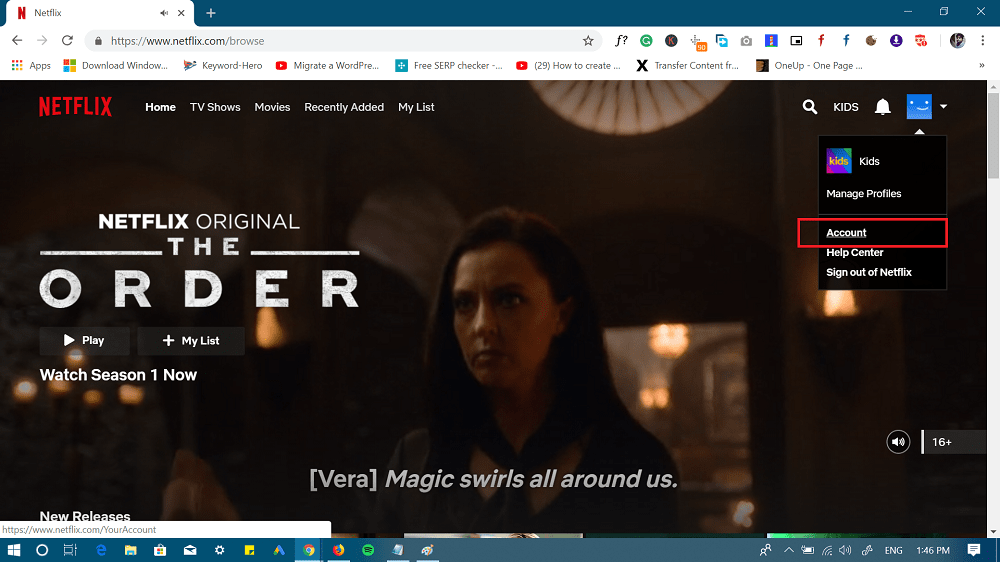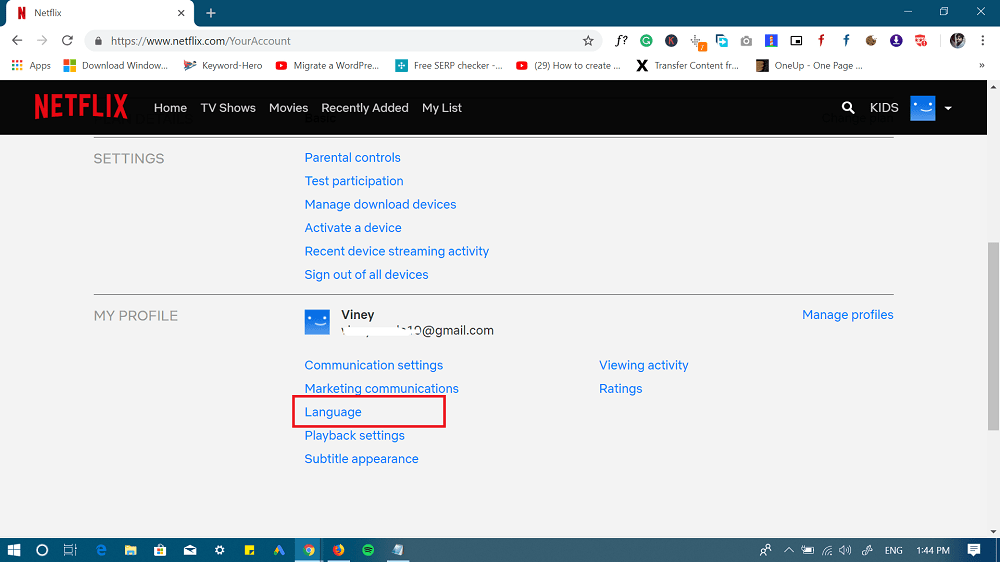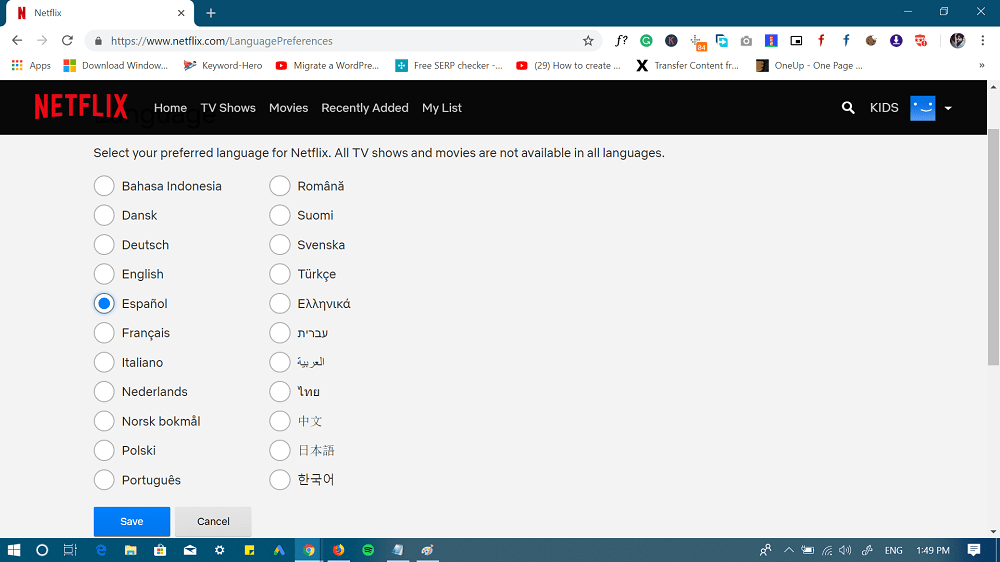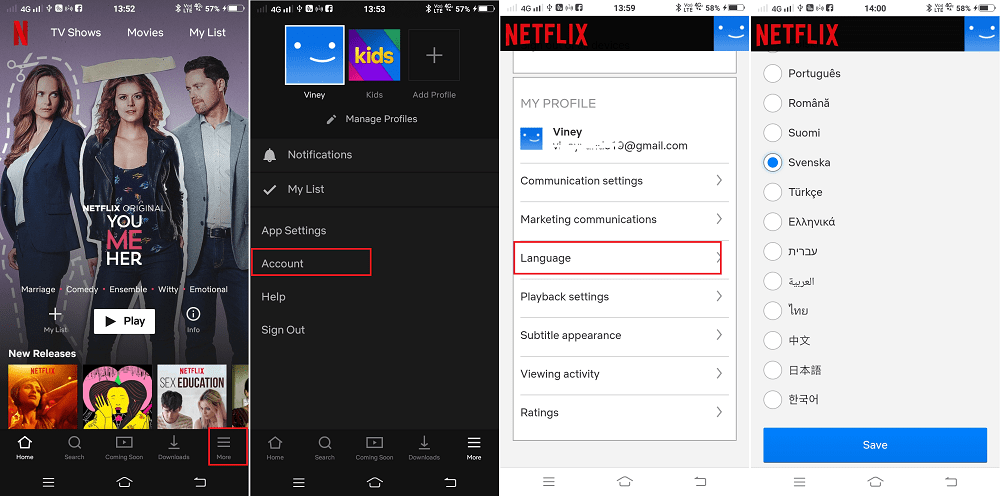Whatever is the case, the steps on how to change the language in Nexflix is super easy. Doing so will change the language of the website’s overall interface.
How to Change Language in Netflix
Depending on your device, the steps to change Netflix language may vary.
- First of all, you need to visit netflix.com and login using your credentials.
- Next, click on the Profile icon available on the upper right corner and click on Accounts.
- Here on the Settings page, scroll down to My Profile section and click on Language.
- This will take you to the Language page. Here you can choose the language of your choice for Netflix.
- At last, click on the Save button. The steps to change Netflix language on Android and the iOS app are similar. On your phone, you need to tap on the Menu icon available on the bottom right corner. Next, Tap on Account. This will open the Netflix account page on your default web browser. Tap on Language link listed under My Profile. Select the language and press the Save button. This is how to change language in Netflix. Find this blog post handy? I would love to hear from you in the comments.